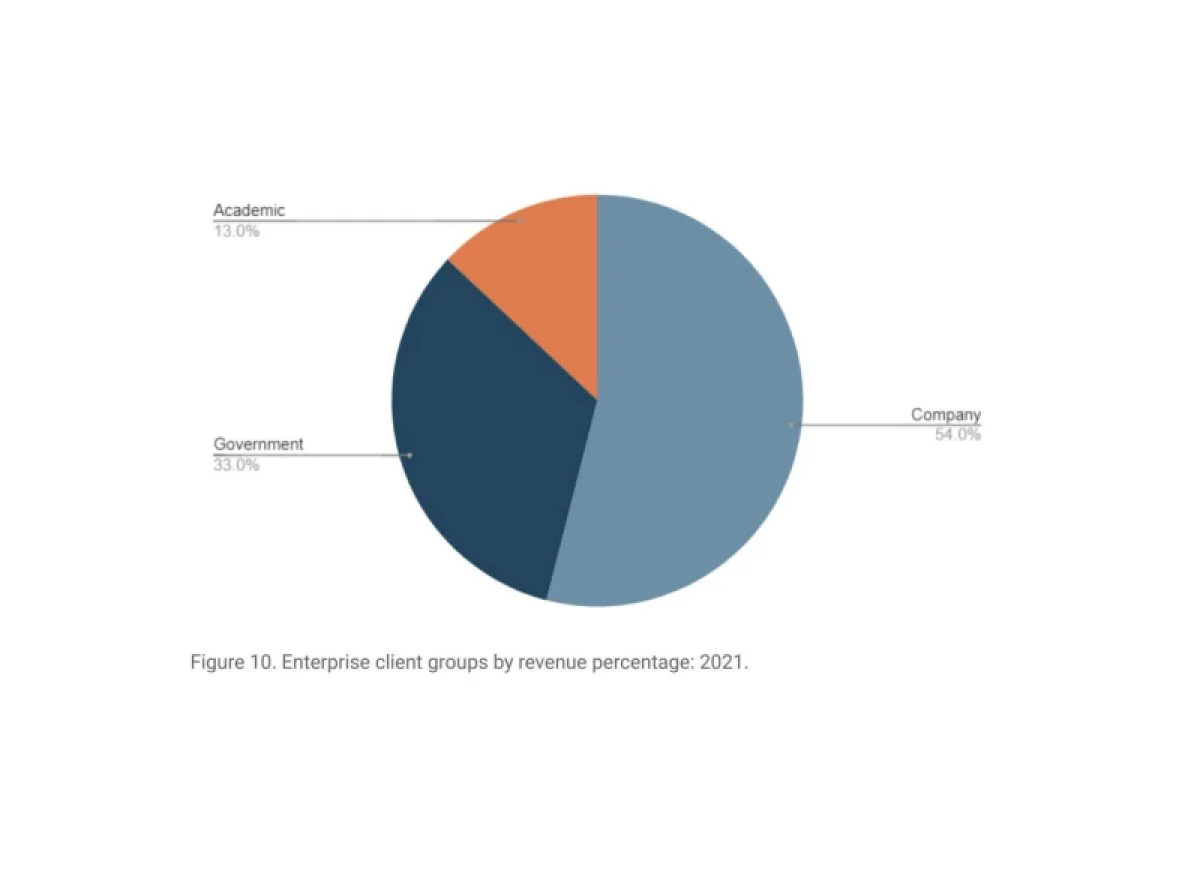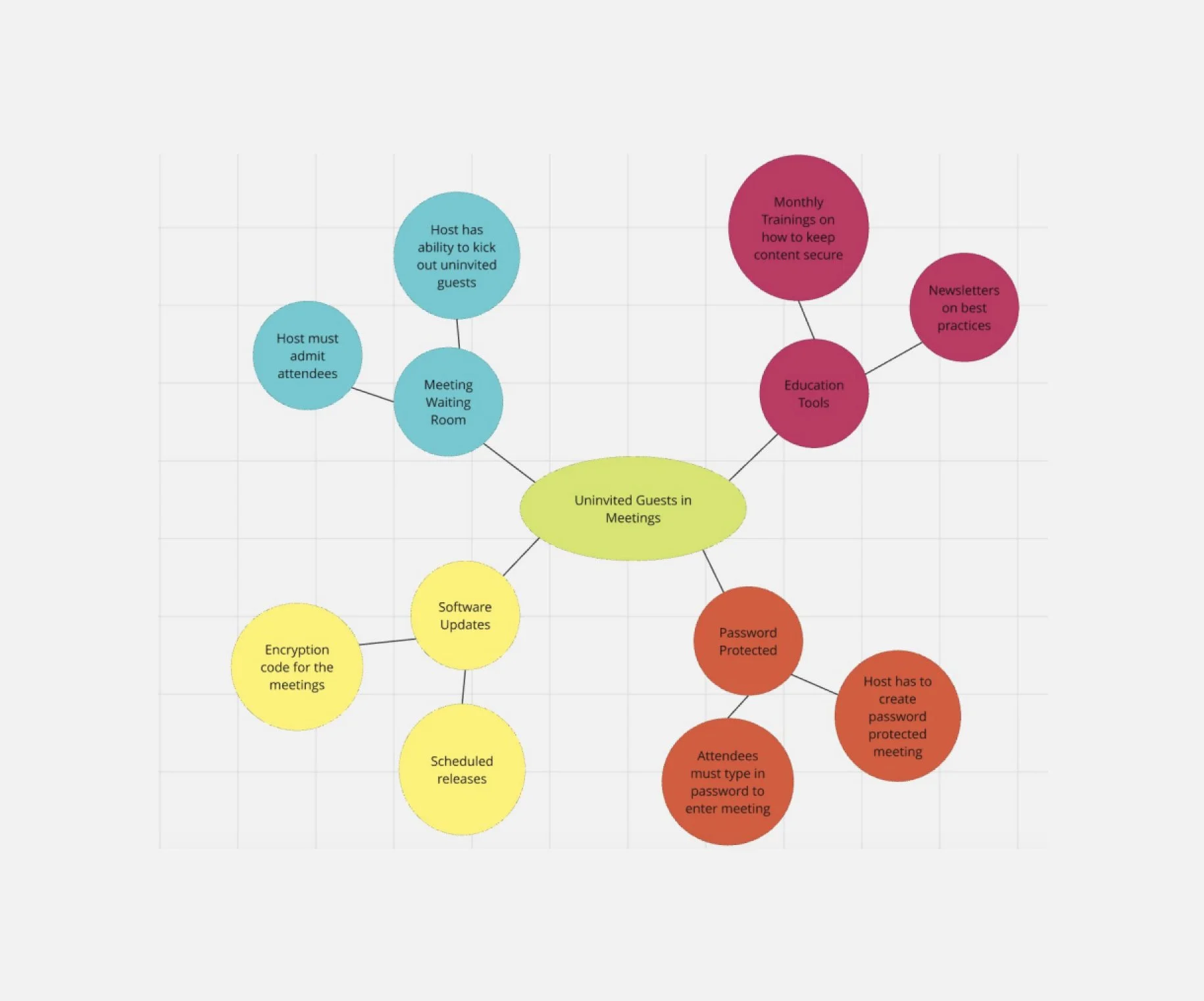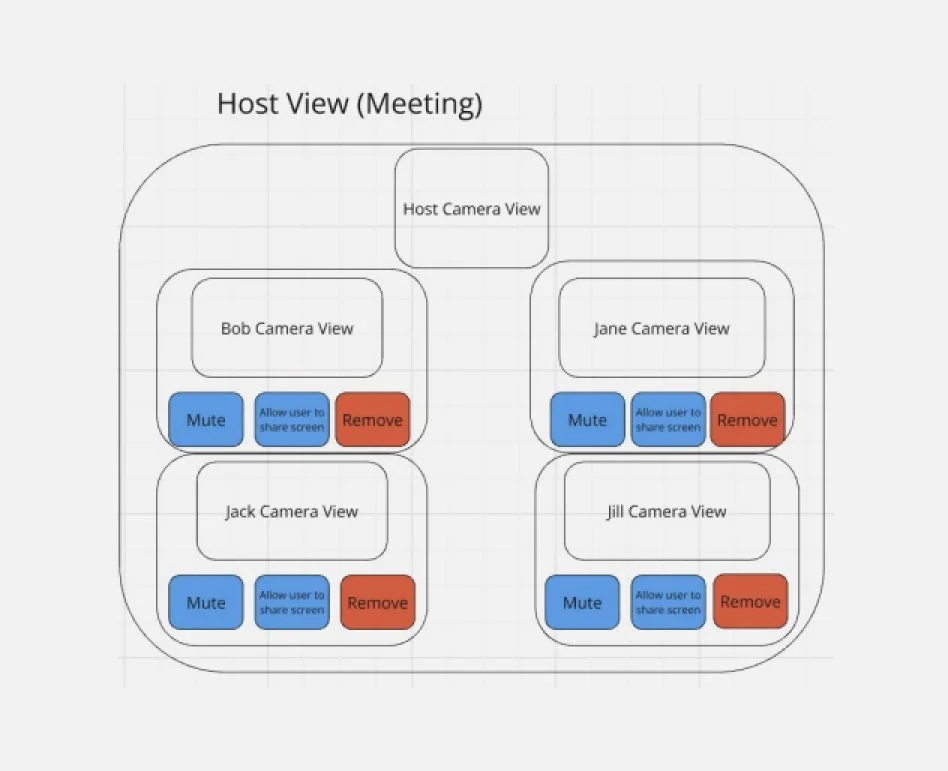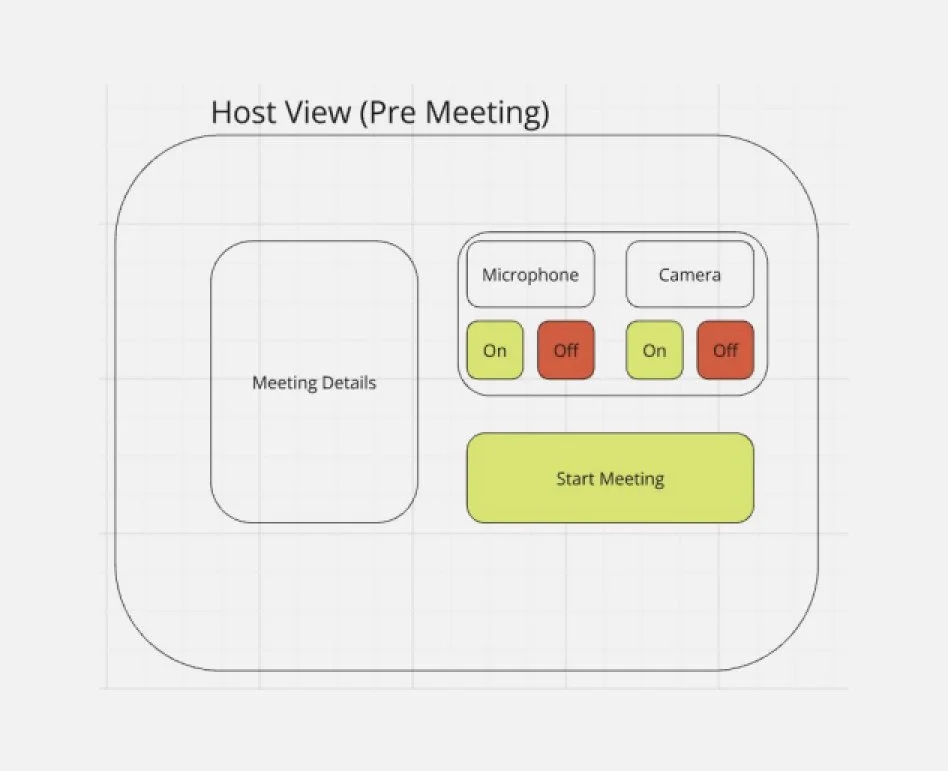Sync
Sync is a leader in video conferencing software that works on any browser.
Year
2024
Type
SaaS feature
Responsive (mobile - Desktop)
Background
(Windows, Apple) and mobile (iOS, Android).
Main revenue: large businesses, government, and academic contracts, which are all part of the “enterprise tier” which is their main target.
Before the COVID-19 pandemic, Sync had a solid user base of corporate clients from tech-savvy organizations. The company was working on new features to suit the needs of these users, including video effects and an improved chat function. However, when the first lockdown began, they saw a surge in academic and government users. They don’t care about video effects but instead are asking for enhanced permissions features to control who can enter the video conference and what they can do and share.
Today:
Sync’s main target is enterprise users. They’re more concerned about privacy and data security than the individual or startup users. They expect a high level of support and flawless functionality, in line with the premium prices they’re paying for Sync.
The Data
Issues that are regularly reported:
Uninvited users joining private meetings
Users disrupting meetings
Users screenshot private content and re-sharing
User Workarounds:
Having one person per meeting dedicated to managing the invite list and removing anyone that hasn’t been invited.
Emailing documents to all attendees and then looking at them separately instead of screen sharing.
Summary:
The academic and government users have expressed to the UX researcher that these workarounds are unsustainable, and they are looking for alternatives to Sync.
Problem Statement:
Users are having issues with uninvited guests attending their scheduled meetings. As a result, these clients are having to assign one person per meeting to manage the invite list and remove anyone that hasn’t been invited which is becoming unsustainable.
Uninvited users are gaining access to private meetings, causing disruptions and potentially compromising the confidentiality of sensitive content by taking screenshots and sharing them without authorization.
Sync has lost 6 percent of their current client base with government organizations accounting for 3% and academic organizations accounting for 2% of that decline.
Academic and Government users are currently unhappy with the product’s offerings.
Hypothesis:
Current Problems:
Introducing a feature to allow users to manage meeting participants during a set meeting will enhance collaboration, efficiency, and security for enterprise users because not they can directly manage the meeting within the software and not do it manually.
Assumptions:
We’ll lose more enterprise clients from not implementing the enhanced permissions feature than from
performance problems.
Government and Academic users will likely seek competitors if this problem is not fixed as they are
the main groups voicing frustrations with uninvited guests attending video meetings.
The feature of adding a meeting waiting room should increase client satisfaction when it comes to
uninvited guests attending meetings.
Risks:
We will launch the first version with the single feature MVP but clients will still look for more security protocols. Which will result in more internal resources needed to completely solve the users' concerns.
This single feature will not solve the users problems which will lead to lost users.
The waiting room will not comply with privacy and security regulations.
Mind Mapping & Collaboration
Solution & Requirements
Product Goal:
Develop and implement a security solution that ensures only authorized participants can join video meetings.
Functionality:
The main functionality of this feature will be to have a meeting room at the beginning of each meeting where the host is able to admit or deny guests into the meeting depending on who was invited or not. This waiting room will have a list of the guests trying to enter the meeting in which the host will have to click admit or deny for those guests to gain access to the meeting.
Requirements (MoSCoW):
Solution: Not allowing uninvited guests into a virtual meeting
Requirement 1: Meeting waiting room (Must Have)
Requirement 2: Host has ability to admit people who are in waiting room (Must Have)
Requirement 3: Guest restrictions (Should Have)
Requirement 4: Ability to kick people out of virtual meeting (Should Have)
Requirement 5: Password protected virtual meetings (Could Have)
Requirement 6: User education and support (Won’t Have)
LoFi Mock Ups
Launch Timeline
Now (1 Week):
● Planning: Finalize core functionality of the single feature MVP we would like to start developing.
● Prototyping: Develop wireframes and mockups to help aid the development team.
Next (Weeks 2 - 3):
● Development: Develop the proposed feature of the MVP into the already existing Sync product.
● User Testing: Release the MVP to a handful of clients to start gathering information through
surveys and interviews.
Later (Weeks 4+):
● Launch: Release the MVP with a detailed release memo for clients so they understand the new function.
● Ongoing Monitoring: Track user engagement metrics and user feedback. Based on the data will need to prioritize additional features from the MoSCoW above or find other concerns users have to fix.
Objectives & Key Results
Objective: Enhance Meeting Room Security
KR1: Implement a meeting waiting room for hosts to admit users into the meeting by Q3.
KR2: Implement the function for hosts to remove disruptive/uninvited guests in the meeting by Q3.
Measure of Success:
1) Within 1 month of launch reduce the amount of security breach incidents reported by users by 50%.
2) Within 1 month of launch have at least a 1 point increase in the satisfaction scores for academic and government clients (main groups experiencing this issue).
KPI’s for Enhanced Meeting Room Security
1) Increase in user satisfaction scores
2) Decrease in number of uninvited guests attending meetings
3) Reduce number of security incidents reported by clients
Future Steps
Gather and analyze user feedback
Gather and analyze data to prove OKR
Monitor Business Goals
Continue to align business goals with user needs
Summary
The meeting waiting room feature significantly improved meeting security by allowing hosts to verify participants before they join, reducing incidents of unauthorized access and interruptions.
To ensure continued success, we will develop additional training resources, including video tutorials and in-app help guides, to assist users. We will also address performance issues with targeted updates and implement refinements based on feedback, such as enhanced verification options and improved tool integration. Ongoing monitoring of the feature's performance and user feedback will guide further iterative improvements and maintain alignment with user needs.